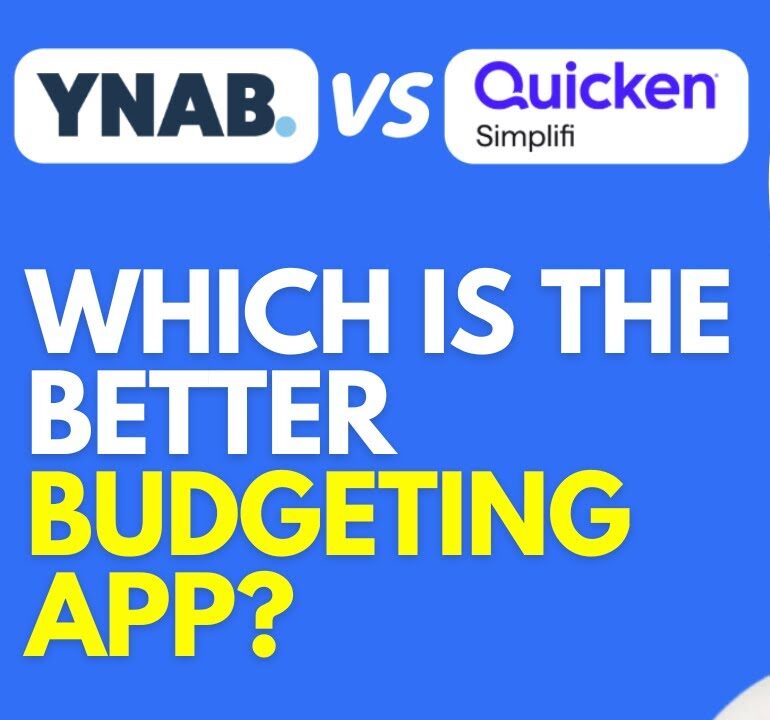In today’s digital landscape, creating web applications that seamlessly adapt to various devices and screen sizes is imperative. With the rapid evolution of technology, users expect a consistent and optimal experience across desktops, tablets, and smartphones. This is where React, a powerful JavaScript library, comes into play. In this comprehensive guide, we will delve into the process of building responsive web applications using React, exploring key concepts, best practices, and practical tips to ensure your apps shine on any screen.
Understanding Responsive Design
Responsive design is the practice of creating web applications that automatically adjust their layout and content to fit different screen sizes and resolutions. With the proliferation of mobile devices, responsive design has become essential to delivering a user-friendly experience.
Getting Started with React
Before diving into responsive design, let’s establish a solid foundation in React. React is known for its component-based architecture, allowing developers to break down complex UIs into manageable, reusable components. To start, make sure you have Node.js and npm (Node Package Manager) installed. You can create a new React app using the following command:
npx create-react-app responsive-app
Implementing Responsive Layouts
Responsive web apps often require flexible layouts that adapt to different screen sizes. The CSS Grid and Flexbox layout systems are popular choices for achieving responsiveness. CSS Grid provides a two-dimensional grid layout, while Flexbox offers a one-dimensional layout model. Utilizing these tools, you can create fluid, dynamic layouts that adjust smoothly.
Media Queries for Breakpoints
Media queries are CSS techniques that apply styles based on the characteristics of the user’s device. By defining breakpoints in your app’s CSS, you can tailor the layout and appearance at specific screen sizes. For instance, you can adjust font sizes, margins, and even hide or display certain elements to ensure a seamless experience.
Mobile-First Approach
When designing responsive web apps, adopting a mobile-first approach is recommended. This means creating the smallest screen layout first and gradually enhancing it for larger screens. Mobile-first development ensures that your app remains functional and appealing on all devices, avoiding unnecessary bloat.
Testing and Debugging
Testing your responsive web app across various devices and browsers is crucial. Modern browsers come with built-in developer tools that allow you to simulate different screen sizes and orientations. Additionally, tools like “Responsively” and “BrowserStack” enable comprehensive cross-device testing to identify and resolve issues.
Conclusion
Building responsive web apps with React is a skill that empowers developers to cater to the diverse needs of users in an increasingly mobile world. By understanding responsive design principles, implementing flexible layouts, utilizing media queries, and adopting a mobile-first approach, you can ensure your apps deliver a consistent and enjoyable experience on any screen. With React’s component-based structure and a focus on user-centered design, you have the tools to create engaging and responsive web applications that stand out in today’s digital landscape.
Remember, the key to successful responsive design is a balance between aesthetics, functionality, and user experience. Keep your users at the forefront of your design decisions, and leverage React’s capabilities to craft responsive web apps that leave a lasting impression.