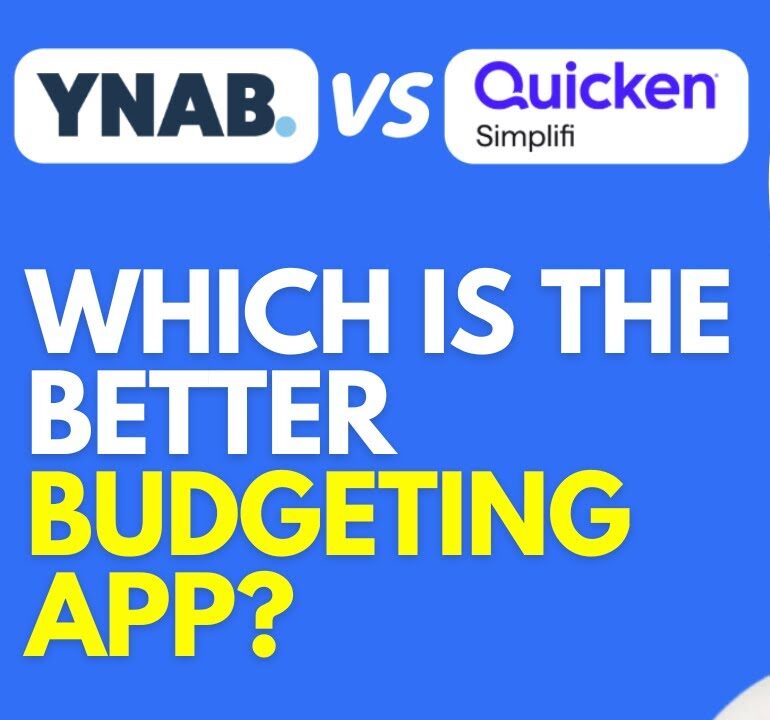Retention analysis in Amplitude empowers product teams to understand how often—and under what conditions—users return after completing a “critical event.” By selecting meaningful trigger and return events, choosing the right time intervals (daily, weekly, or monthly), and employing cohort and segmentation techniques, you can pinpoint drop‑off points, assess the impact of lifecycle/product indicators, and iterate on your product to boost long‑term engagement. Proactive data hygiene, evolving your retention metrics over time, and aligning event frequencies with natural user behavior are crucial best practices. Finally, embedding insights from retention charts into cross‑functional growth strategies—through personalization, usability improvements, and targeted re‑engagement—will turn retention analysis into a powerful engine for product adoption and revenue growth.
1. Understanding Amplitude’s Retention Analysis
Amplitude’s Retention Analysis chart shows you how often users return to your product after performing a specific “starting” event (trigger event) and then a “return” event (retained event) within a chosen usage interval (daily, weekly, or monthly) .
Starting event: The first action that qualifies a user for your retention cohort (e.g., “Account Created” or “First Purchase”).
Return event: The event you define to count a user as retained (could be the same as the starting event or another key action).
Usage interval: The time window over which you expect users to repeat the return event—for example, weekly or monthly usage
Amplitude computes retention by comparing each user’s occurrence of the return event to the date/time of their starting event, yielding a retention curve that visualizes cohort behavior over time
2. Choosing the Right Retention Metrics
Amplitude supports multiple retention measurement methods; selecting the one that aligns with your business goals is critical:
Return On or After: Counts a user as retained if they return on the specified day or any day afterward.
Return On: Requires the user to return exactly on the specified day.
Return On (Custom): Defines a custom interval for retention calculation.
Unbounded vs. Bracketed retention:
Unbounded tracks whether users ever return after their starting event (cumulative).
Bracketed measures returns within discrete time brackets (e.g., days 0–7, 8–14, etc.)
Additionally, Amplitude’s “Natural Frequency” metric gauges median time between critical events, helping you understand true engagement rhythms beyond fixed DAU/WAU/MAU buckets
3. Defining Events and Intervals with Precision
3.1 Select Meaningful Critical Events
Your critical event should reflect genuine value delivery. For example:
A media app might use “Video Watched > 90%” rather than “App Opened”
A subscription service could define “Monthly Auto‑Payment Processed” (a server‑side event) instead of just “Login”
3.2 Map Usage Intervals to User Behavior
Don’t default to standard DAU/WAU/MAU windows—use intervals that match how your customers naturally engage:
E‑commerce: Weekly purchase cycles may be more relevant than daily sessions.
B2B tools: Monthly or quarterly usage aligns with long‑term workflows
Amplitude’s usage interval selector lets you toggle between daily, weekly, and monthly retention, and view median usage frequency to validate if your chosen interval captures authentic retention patterns
4. Segmenting Cohorts and Adding Context
4.1 Behavioral and Acquisition Cohorts
By segmenting users based on acquisition source, geography, device, or behavioral attributes, you can uncover which cohorts exhibit stronger retention:
Compare retention curves for users acquired via email vs. paid ads.
Drill into feature‑usage cohorts (e.g., users who completed onboarding vs. those who didn’t)
4.2 Lifecycle vs. Product Indicators
Retention curves alone show when users leave—but indicators reveal why they stay:
Lifecycle indicators: Push notifications, emails, or promotions that drive re‑engagement (e.g., a coupon sent on Day 5)
Product indicators: In‑product triggers such as “Shared Content” or “Completed Tutorial” that naturally bring users back
Overlaying these indicators onto retention charts helps quantify the lift from marketing activations versus organic product hooks.
5. Interpreting Retention Curves and Identifying Drop‑Offs
When you read an Amplitude retention chart:
Identify the steepest drop: Early drop‑offs (e.g., between Day 0 and Day 1) often signal onboarding friction
Plateaus vs. declines: A plateau after initial drop‑off suggests a core, loyal user base; a long‑tail decline may indicate low‑frequency but high‑value users.
Comparative analysis: Use the “Change Over Time” view to see if retention for recent cohorts is improving or worsening.
Statistical significance: Ensure cohorts have sufficient user counts to draw reliable conclusions (Amplitude provides confidence intervals in the chart UI)
Pinpointing exact drop‑off intervals lets you prioritize product fixes—be it onboarding simplification, UX enhancements, or targeted re‑engagement campaigns.
6. Actionable Strategies to Boost Retention
6.1 Proactive Data Hygiene
Maintain a clean, consistent event taxonomy from day one:
Audit your tracking plan for duplicate or misnamed events.
Document event definitions and ownership in a shared governance repository
6.2 Evolve Metrics as Your Product Matures
As you launch new features or shift your target ICP, revisit your critical event definition and usage interval quarterly. What signified value for early adopters may differ for enterprise customers
6.3 Usability and Personalization
Usability tests: Run funnel analyses to identify onboarding bottlenecks, then iterate on UI/UX to smooth the user journey
Personalized experiences: Leverage cohort insights to tailor in‑app messaging or promotions based on user segment behavior
6.4 Targeted Re‑Engagement
Integrate retention insights into your marketing automation platform:
Trigger lifecycle emails for cohorts showing steep Day 3+ drop‑off.
A/B test push notifications offering feature tips versus discounts, and measure lift through Amplitude retention curves
7. Monitoring, Iterating, and Scaling for Growth
Retention analysis is not a one‑off report—it’s a continuous feedback loop:
Set retention OKRs: Tie Day 7, Day 30, and monthly retention targets to product and revenue goals.
Automate alerts: Use Amplitude’s Dashboard alerts to notify teams when retention dips below thresholds.
Cross‑functional alignment: Share retention insights with product, marketing, and customer success to drive coordinated experiments.
Benchmark externally: Compare your retention metrics against industry benchmarks to gauge performance maturity.
By embedding retention analysis at the core of your growth strategy—underpinned by precise instrumentation, thoughtful cohort segmentation, and proactive iteration—you’ll transform Amplitude’s retention chart from a reporting tool into a catalyst for sustained user engagement and business expansion.